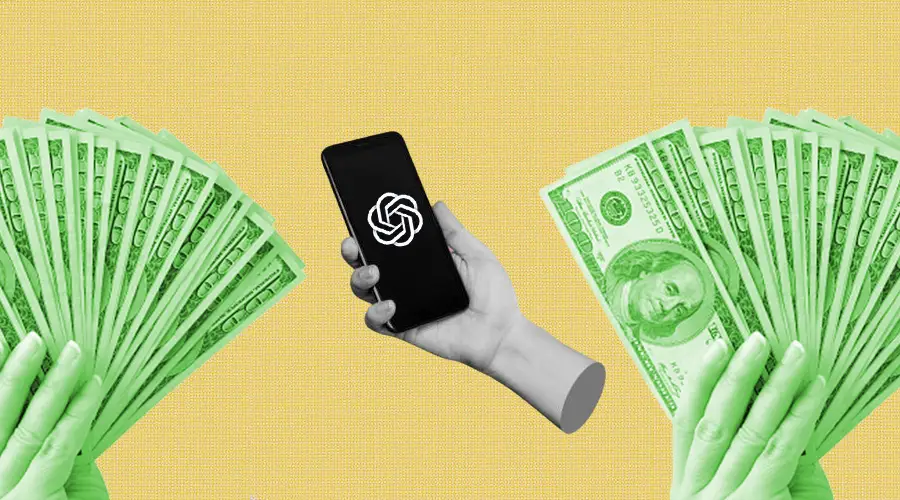Canva has quickly become one of the most popular and powerful online design tools. With its drag-and-drop interface and extensive template library, anyone can create stunning graphics, presentations, documents, and more – even without prior design experience.
But did you know Canva can be much more than just a free design platform? Clever entrepreneurs have discovered numerous ways to generate real income using Canva.
In this comprehensive guide, we’ll explore 12 proven methods to make money with Canva in 2023, from selling printables and templates to offering client services.
Table of Contents
Introduction
With over 100 million monthly users, Canva has become a household name in the world of design. The Australia-based company was founded in 2012 by Melanie Perkins, who wanted to make graphic design accessible to non-designers.
Today, the platform offers an extensive library of templates and easy-to-use tools for creating marketing materials, presentations, social media posts, logos, resumes, posters, videos, and more. The interface has been optimized for simplicity, allowing complete beginners to create professional-level visual content.
But Canva is more than just a free design app. Savvy entrepreneurs have found creative ways to generate income with Canva by selling printable designs, templates, brand assets, courses, and client services.
In fact, Canva actively encourages users to monetize their skills and even offers a Canva for Work solution to help teams collaborate. With some strategic thinking, anyone can turn their creativity into a money-making side hustle or full-time business with Canva.
Let’s explore some of the most lucrative ways to make money with this popular design platform.
Sell Canva Templates
One of the simplest ways to earn passive income with Canva is to create templates and sell them online through marketplaces, social media, or your own website.
Canva allows you to save any design as a template that other users can duplicate and customize for their own needs. Templates commonly sold include:
- Social media posts
- Logos
- Presentations
- Infographics
- Reports
- Resumes
- Email headers
- YouTube thumbnails
- Printable wall art
- Wedding invitations
- Calendars
- Paperless planners
- Shopping/grocery lists
- Recipe cards
Popular marketplaces for selling Canva templates include:
Top creators can earn thousands per month selling Canva templates with the right marketing and consistent product releases. Use social media to advertise your shop and offer sales, bundles, and exclusive designs to maximize revenue.
Create and Sell Printables
Printables like planners, journals, wall art, educational worksheets, and more are big sellers online. With Canva, you can quickly create printable PDF designs to sell on Etsy, TeachersPayTeachers, or your own website.
Some of the most popular printable products created with Canva include:
- Coloring pages
- Stickers
- Worksheets and educational resources
- Planners
- Bullet journals
- Printable wall art
- Paper dolls
- Wedding/baby shower invitations
- Greeting cards
- Calendars
- Gift tags/boxes
After uploading your creations to sites like Etsy and running targeted ads, you can build a passive income stream from downloadable printables designed in Canva. Don’t forget to use keywords and optimize SEO to maximize exposure.
Become a Canva Contributor
Canva allows skilled illustrators and graphic designers to make money by contributing original designs and templates to its library.
As a Canva Contributor, you’ll earn 35% royalties on any of your uploaded templates and assets when users purchase them as part of Canva Pro. You retain ownership while Canva handles marketing and distribution to its millions of users.
To qualify, you must create completely original illustrations, photos, video, and design elements. Canva has a rigorous review system to maintain quality. This platform allows creators to earn passive income at scale by making their work available to the massive Canva audience.
Start a Print-on-Demand Business
A print-on-demand (POD) business lets you design custom products like clothing, mugs, pillows, and more without managing inventory or manufacturing. When a customer places an order, a third-party service handles production and shipping.
To get started:
- Choose a print-on-demand platform like Printful, Printify, Teespring, or Redbubble.
- Create unique designs with Canva (t-shirts, mugs, phone cases, wall art, etc.)
- Upload them to your print-on-demand platform.
- Market your products on social media, your online store, etc.
- Receive a commission when products sell.
Common POD products include t-shirts, leggings, mugs, bags, hats, wall art, phone cases, face masks, and more. Useful tools include print-on-demand calculator to estimate profits and services like Erank to optimize product listings.
With quality designs and smart marketing, this business model can become highly profitable over time.
Design Logos for Small Businesses
Every business needs a quality logo, so this skill is in high demand. With Canva’s tools and thousands of templates, you can create and sell professional logos without formal graphic design training.
Some tips:
- Build a portfolio of sample logos to showcase your work.
- Offer logo packages at different pricing tiers: Basic, Pro, Business, etc.
- Create a logo design questionnaire to gather clients’ brand preferences.
- Provide multiple concepts for clients to choose from.
- Be flexible with revisions and edits.
- Help clients with branding guidelines, business cards, packaging, and other assets.
- Uplist clients to ongoing branding services.
Places to find freelance logo design clients:
- /r/forhire, /r/DesignJobs on Reddit
- Upwork, Fiverr, 99Designs
- Local networking events
With practice, you can charge $200+ per logo and build a full-time income designing brands. Partner with web developers, social media managers, and other freelancers to provide an all-in-one solution.
Promote Canva as an Affiliate
If you have an audience, you can earn commissions by referring people to Canva’s paid services. Under the Canva affiliate program, you can earn:
- $36 for each user that converts to Canva Pro
- $6 per Canva Print order over $20
- 30 day cookie window for commission tracking
To start earning, sign up through Impact affiliate network, receive custom trackable links, add them to your website/social media, and generate income from Canva customers you refer. Top affiliates have earned over $2 million!
This is perfect for creators, influencers, bloggers, teachers, and anyone with a website or social media following. Share your experience using Canva Pro to encourage your audience to upgrade.
Create Ebooks for Amazon Kindle
Self-publishing ebooks on Amazon Kindle is a scalable business model, especially for non-fiction books focused on technical topics and “how-to” guides. While you will need strong writing skills, Canva can help you craft eye-catching covers and illustrations, a key factor in ebook sales and conversions.
The basic steps:
- Identify your book topic, conduct market research to ensure it’s viable. Look at other bestselling books in your niche and competitor analysis.
- Outline and write your manuscript, or hire a ghostwriter on Upwork.
- Create your cover design, table of contents, graphics, etc. with Canva.
- Format and upload your book to Kindle Direct Publishing. Enroll in KDP Select for promotion tools.
- Market your book through Amazon ads, social media groups, email lists, Podcasts etc. Compete on price, reviews, keyword optimization.
With the right concept and effective marketing, your royalties can quickly snowball. Developing your own ebook portfolio and author brand can become a very lucrative endeavor.
Start an Online Canva Course
Given Canva’s massive user base, you can find an audience interested in learning the software’s features and appications further. With your knowledge of Canva, you can create an online course teaching others how to use Canva for graphic design, social media, presentations, YouTube, and more.
Popular course marketplaces include:
- Udemy
- Skillshare
- Teachable
- Podia
Your course can include:
- Video tutorials and screenshares walking through Canva tools
- Downloadable exercises/worksheets
- Quizzes and assessments
- Private community/support group
- Email nurturing sequences
- Curated resources/assets
Promote your course on your website, YouTube, and social channels. Consider a freemium model by offering a few free lessons to hook learners before your paid course. Add affiliate links to Canva Pro for additional income stream.
Create Social Media Posts for Businesses
Every company needs great social media graphics and posts on a regular basis. With some design skills and Canva’s templates, you can offer social media post creation as an ongoing service.
Typical deliverables when managing social media for brands include:
- Daily posts with images/graphics
- Content calendars and publishing schedules
- Designing posts for multiple platforms (Instagram, Facebook, Twitter, LinkedIn, YouTube etc)
- Managing communities and engagements
- Reporting and analytics
Places to find potential social media clients:
- Upwork, Fiverr
- Facebook Groups
- Small business associations
- Direct outreach
Tools that help streamline this service include Hootsuite, Buffer, Later, Preview, and DashThis. As you build your portfolio, you can charge higher rates. Offer packages for different service levels and benefits.
Sell Your Design Skills on Freelancing Websites
Websites like Fiverr, Upwork, and 99Designs allow you to sell your Canva skills and designs as packaged services or by project. This provides flexible income and potential to gain recurring clients.
Some popular freelance services offered using Canva include:
- Social media post design
- Creating logos
- Presentation design
- Illustration
- Photo editing
- Marketing materials
- Book covers
- YouTube thumbnail design
- Business card design
- Resume design
Begin by creating a compelling profile highlighting your Canva experience. Start with lower priced gigs to build reviews and rank better in search results, then increase your rates over time. Offer additional services to convert buyers into ongoing clients.
Freelancing is extremely scalable and lets you turn your skills into a thriving home-based business.
Design Websites or Ecommerce Stores
While Canva may not offer full website builders yet, their new Canva for Web tool allows you to design attractive landing pages, portfolios and blogs. Combine this with website builders like Wix or Shopify and you can craft beautiful sites for clients.
With Canva’s interface and template library, designing sites is much faster and easier than pure code. Offer web design services for:
- Landing pages/lead capture
- Service business sites
- Personal portfolios
- Ecommerce stores
- Small business websites
- Blogging sites
Upsell clients on additional services like:
- Copywriting
- Email marketing
- SEO optimization
- Technical integration
- Site maintenance/management
Find clients by reaching out to local businesses in need of an online presence. Web design is a valuable skill that will continue growing in demand as more business moves online.
Publish Canva Tutorials on YouTube
YouTube ad revenue sharing allows creators to earn income from videos. If you’re skilled at Canva, why not teach others by creating video tutorials and reviews?
Possible content ideas:
- Step-by-step guides on creating specific designs like logos, social posts, reports, etc.
- Recreating popular graphics or art styles
- Beginner tips for learning Canva
- New feature updates and change logs
- Creating graphics for specific industries – hospitality, real estate, education etc.
- Reviews and comparisons with other tools
Grow your channel by consistently uploading high-quality, searchable content. Include your channel link and calls to action in your video descriptions. Once you have 1000 subscribers and 4000 watch hours, you can apply for YouTube monetization to earn ad revenue.
YouTube marketing also provides exposure that leads to course sales, merchandise, brand sponsorships, and other business opportunities.
Final Thoughts
As you can see, the visual design skills you develop on Canva can be monetized in numerous creative ways beyond just personal projects. Whether you want to build a side hustle or full-time business, Canva is a powerful platform for creating income online.
With some strategic thinking and consistent effort, you can leverage Canva to:
- Earn royalties on template sales
- Sell printables and digital downloads
- Become a contributor to Canva’s content marketplace
- Start your own print-on-demand merchandise business
- Provide client services like logo design, web design, and social media management
- Create online courses, ebooks, and YouTube video series
The opportunities are massive for turning your graphic design skills into income online. And the best part is, Canva’s drag-and-drop tools make it easy for anyone to create professional visual content – no formal training required!
With a laptop and internet connection, you can use Canva to start a location independent income stream from anywhere in the world. And beyond the income potential, it’s incredibly rewarding to get paid for your creativity.
So grab a notebook, brew some coffee, and start brainstorming how you can add Canva to your money-making toolkit today. The only limit is your imagination!
Frequently Asked Questions
How much money can you make with Canva?
There is no limit to how much you can earn with Canva. Top sellers make over $1000 per month selling templates and printables. Freelancers bill $500+ per client project. Passive income from YouTube or books can scale up indefinitely. With smarts and hustle, six figures is achievable.
Does Canva pay you?
Canva doesn’t directly pay you, but they enable creators to monetize designs in multiple ways. You can sell templates via their Contributor platform and receive 35% royalties when users purchase them. Affiliates can earn commissions referring users to Canva Pro subscriptions. Or you can sell services to clients using Canva’s tools.
Is Canva good for business?
Yes. Canva is an extremely versatile platform for designing marketing materials, presentations, social graphics, logos, videos, documents and more that every business needs. The easy to use tools help teams collaborate and quickly create branded assets. Canva for Work plans provide features for managing brands, teams, and content libraries.
Is Canva profitable?
Canva is a massively profitable business and was valued at $40 billion in 2021. They earn revenue from Canva Pro subscriptions, Canva Print fees, and affiliates. However, the platform empowers millions of users to profit from their own creativity by selling designs, templates, client services and courses.