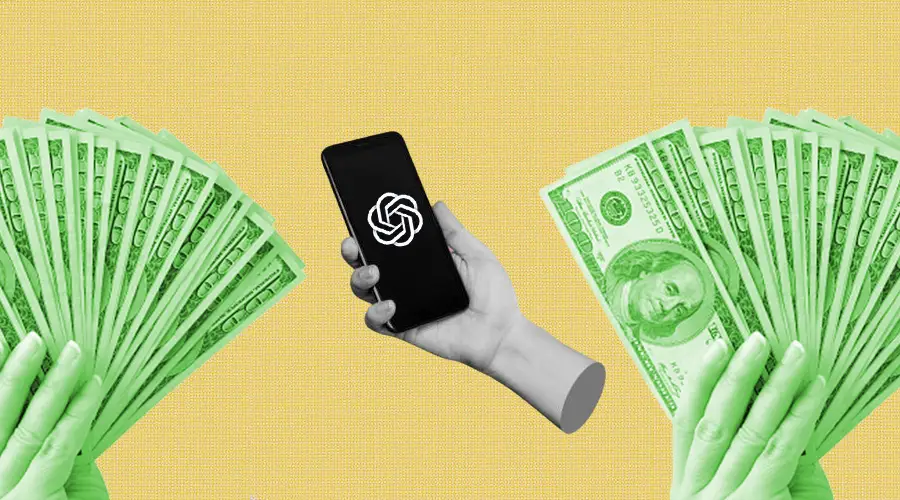|
| Photo by Ilya Pavlov on Unsplash |
In this article, we’ll be discussing 7 specific websites that pay individuals for typing tasks. These tasks may include transcribing audio, writing product descriptions, or even data entry. These websites are great options for those who are fast typists and looking for ways to make money from the comfort of their own homes.
We’ll be detailing the registration process, pay rates, and the types of tasks available on each website. By the end of this article, you’ll have a good understanding of the different options available to you and be ready to start earning money from typing.
1. Amazon Mechanical Turk
Amazon Mechanical Turk, or MTurk for short, is a website that allows people to complete small tasks, also known as “Human Intelligence Tasks” (HITs), in exchange for payment. These tasks can include things like transcribing audio, writing product descriptions, or even completing surveys.
To get started with MTurk, you will first need to create an account. You can do this by going to the MTurk website and clicking on the “Sign In” button in the top right corner. From there, you will be prompted to enter your Amazon account information or create a new account.
Once you have an account, you can start searching for HITs to complete. The MTurk homepage will show you a list of available HITs, and you can also use the search bar to look for specific types of tasks. When you find a HIT that you want to complete, you will need to click on the “Accept” button to start working on it.
One of the great things about Mturk is that you can work on tasks whenever you have free time. You can complete HITs from your computer or even your phone, as long as you have internet access. This makes it a great option for people who are looking for a flexible way to earn money.
Another thing to keep in mind is that some HITs pay more than others, so you may want to focus on higher paying tasks to maximize your earnings. However, it is also important to be careful when accepting HITs, as some may be scams or may not pay as much as you expect. Always read the details of the HIT before accepting it to make sure you know what you’re getting into.
Once you’ve completed a HIT, you will need to submit it for approval. The requester will then review your work and either approve it or ask for revisions. Once the HIT is approved, you will be paid for your work. The amount of money you will earn will depend on the type of HIT and how long it takes to complete.
Pay: The average hourly wage for workers on MTurk is around $2-$4
Watch Web-Story on this Article
2. Clickworker
Clickworker is a website that offers a variety of tasks, including typing, data entry, research, and more, for people to complete in exchange for payment. These tasks are known as “micro-jobs” and can be done by anyone with an internet connection and a computer or smartphone.
To start working on Clickworker, the first step is to sign up as a worker. You can do this by going to the Clickworker website and clicking on the “Sign Up” button. You will be prompted to create an account by providing your personal information, such as your name and email address. After you have completed the registration process, you will need to complete a qualification test to demonstrate your skills.
Once you’ve passed the qualification test, you can start browsing and applying for available jobs. Clickworker has a wide variety of tasks available, so you can choose the ones that you’re most interested in and qualified for. Each job has a description, instructions, and the pay rate, so you can make an informed decision about which jobs to apply for.
After you have applied for a job, you will need to wait for the client to approve your application before you can start working on it. Once you’ve been approved, you can begin working on the task and submit it for review. The client will review your work and either approve it or ask for revisions. Once the task is approved, you will be paid for your work.
It’s important to note that some tasks have a deadline, so make sure you have enough time to complete them before you apply. Also, the pay rate can vary depending on the type of task, so be sure to check the pay rate before you apply.
Pay: The average pay is around $0.01 to $0.05 per word, or $5 to $10 per hour.
3. Fiverr
Fiverr is an online marketplace that connects freelancers with clients who need their services. One of the services that can be offered on Fiverr is typing. As a freelancer on Fiverr, you can set your own rates for your typing services and work on projects on your own schedule.
To get started on Fiverr, you will first need to create an account. You can do this by going to the Fiverr website and clicking on the “Join” button. Once you’ve created an account, you can start setting up your profile. This includes filling out your bio, adding a profile picture, and listing your skills and experience.
After setting up your profile, you can start creating “gigs,” or services that you will be offering to clients. When creating a gig, you will need to provide a title, a detailed description of the service you are offering, and set your price. It’s important to keep in mind that Fiverr takes a fee from each gig sold, so make sure you factor that into your pricing.
Once you have created your gig, you can start promoting it to potential clients. You can share the link to your gig on social media or through other channels. Clients will then be able to view your gig and purchase it if they’re interested.
When a client purchases your gig, you will receive an order notification, and you can start working on the project. You can communicate with the client through the Fiverr platform to get all the necessary details and ask any questions you may have. Once you’ve completed the project, you will need to deliver it to the client for review. The client will then have the option to approve the work or request revisions.
Once the work is approved, you will be paid for your services. You can withdraw your earnings through various options available on the website. It’s worth noting that Fiverr offers a rating system, and maintaining a good rating is important for getting more clients and building a good reputation on the platform.
Pay: The average pay ranges from $5 per hour to $50 per hour.
4. Upwork
Upwork is a website where freelancers can find and apply for jobs in various fields, including typing work. Here is a step-by-step guide on how to use Upwork to find typing jobs:
- Create a profile: To start using Upwork, you’ll need to create a profile. This will include information about your skills, experience, and rates. Be sure to fill out your profile as completely as possible, as this will make it easier for potential clients to find you.
- Set your rates: On Upwork, you can set your own rates for the work you do. Be sure to set competitive rates, as this will make it more likely that clients will choose to work with you.
- Browse and apply for jobs: Once your profile is set up, you can start browsing and applying for jobs on the site. You can search for jobs by keyword, location, and other criteria. When you find a job that interests you, you can apply for it by submitting a proposal. Be sure to tailor your proposal to the specific job and client, as this will increase your chances of being selected.
- Communicate with clients: Once you’re hired for a job, you’ll need to communicate with your client to ensure that the project is completed to their satisfaction. This may include sending updates, answering questions, and providing feedback.
- Get paid: When the project is complete, you’ll be paid for the work you’ve done. Upwork handles all payments, so you don’t need to worry about invoicing or collecting payments from clients.
By following these steps, you can use Upwork to find typing jobs and other freelance work. Remember, the more effort you put into creating a great profile, applying for jobs, and communicating with clients, the more successful you’ll be on the platform.
Pay: The average pay ranges from $10 per hour to $15 per hour.
5. Freelancer
Freelancer, like Upwork, is a website that connects freelancers with clients who need specific tasks done. This platform also offers a variety of freelance jobs, including typing jobs. Follow the steps below to get started:
- Create a profile: Like Upwork, you need to create a profile on Freelancer by providing your personal details, skills, and experience. And again, be sure to complete your profile, including a clear and professional profile picture, as this will increase your chances of getting hired.
- Browse Projects: Once your profile is set up, you can start browsing projects on the platform. You can filter the projects by typing jobs and also by budget, skill level, and deadline.
- Place a bid: Once you find a project that interests you, you can place a bid by submitting a proposal. Make sure to tailor your proposal to the specific project, highlighting your relevant skills and experience. Also, be sure to include your desired hourly rate or fixed price for the project in your proposal.
- Communicate with clients: When a client hires you for a project, you need to communicate with them regularly, sending updates, answering questions, and providing feedback.
- Submit and get paid: Once the project is complete, submit your work to the client and wait for their approval. Once they approve your work, you will get paid according to the agreement you made with the client. Again, like Upwork, Freelancer handles all payments, so you don’t need to worry about invoicing or collecting payment from clients.
Pay: The average pay ranges from $10 per hour to $15 per hour.
6. iWriter
iWriter is a website that allows people to earn money by writing articles. Here is a step-by-step guide on how to use iWriter:
- Create an account on the iWriter website providing your email address and create a password.
- Once you have an account, you can start writing articles. You can choose from a variety of topics to write about. You can also search for specific topics using the search bar.
- After you choose a topic, you will be given a set of instructions to follow. It is important to read and follow these instructions carefully, as they will tell you what the article should be about and what information it should include.
- Once you have written your article, you will need to submit it for review. This is where iWriter’s editors will check to make sure your article meets the requirements and is of high quality.
- After your article has been reviewed, it will either be accepted or rejected. If it is accepted, you will be paid for your work. The amount you will be paid will depend on the length and quality of your article.
- If your article is rejected, you will be given feedback on why it was rejected and how you can improve it. You will then have the opportunity to revise and resubmit your article.
- Repeat steps 3–6 to continue writing and earning money on iWriter.
Tips:
- Make sure to proofread your articles before submitting them to avoid rejection due to errors
- Follow the guidelines and instructions for each article carefully to increase the chances of acceptance
- Try to write quality content, clear and informative, as this will help increase your earnings and reputation on the platform.
Pay: The pay rate starts at $3.30 for a 400-word article and goes up to $9.00 for a 600-word article. For premium-level writers, the pay rate starts at $8.00 for a 400-word article and goes up to $24.00 for a 600-word article. For elite level writers, the pay rate starts at $14.00 for a 400-word article and goes up to $42.00 for a 600-word article
7. Textbroker
Textbroker is a website like iWriter that allows people to earn money by writing articles. Here is a guide on how to use Textbroker:
- First, create an account on the Textbroker website. You will need to provide your personal and payment information, and also complete a writing assessment to determine your writing level.
- Once you have an account, you can start writing articles. You can choose from a variety of topics to write about, and also you can pick the level of writing that you are comfortable with.
- After you choose a topic, you will be given a set of instructions to follow. It is important to read and follow these instructions carefully, as they will tell you what the article should be about, the tone of the article, the target audience and what information it should include.
- Once you have written your article, you will need to submit it for review. This is where Textbroker’s editors will check to make sure your article meets the requirements and is of high quality.
- After your article has been reviewed, it will be given a rating based on the quality of your work. The higher the rating, the more you will be paid for your work.
- If your article is rejected, you will be given feedback on why it was rejected and how you can improve it. You will then have the opportunity to revise and resubmit your article.
- Repeat steps 3–6 to continue writing and earning money on Textbroker.
Tips:
- Make sure to proofread your articles before submitting them to avoid rejection due to errors
- Follow the guidelines and instructions for each article carefully to increase the chances of acceptance
- Try to write quality content, clear and informative, as this will help increase your rating and earnings on the platform.
- Keep an eye on your rating and take the necessary steps to improve it.
Pay: On Textbroker, writers are assigned to one of five star ratings levels, with level 2 being the lowest and level 5 being the highest. The pay rate for level 2 writers starts at $0.007 per word and goes up to $0.012 per word for level 5 writers.
Concluding
In conclusion, this article highlighted 7 websites that pay you to type, such as Fiverr, Upwork, Freelancer, iWriter, Textbroker, and more. These platforms offer a great way to earn money by using your typing skills and completing tasks such as data entry, transcription, and content creation.
However, it’s important to note that this is not an exhaustive list, and there are many other websites that pay you to type. As the market for online work opportunities continues to grow, more and more platforms will be popping up.
We will keep an eye on the market and update the article with new websites as they become available, so be sure to check back for updates. With the right skills and a little bit of research, you can find the platform that best suits your needs and earning goals.